Buat para neter tentunya sudah akrap dengan aplikasi browser mozilla dan saya yakin neter sekalian juga menggunakannya , tapi alangkah dongkolnya kalo mozilla yang kita gunakan lelet alias lemot. Nah untuk mengatasi masalah tersebut kami punya sedikit trik untuk mempercepat kinerja mozilla yang kita gunakan.
Tapi perlu di ingat bahwa kecepatan browsing sangat tergantung pada kecepatan koneksi internet anda.
Cobalah cara dibawah ini, yang akan mempercepat surfing the Internet from 3 to 30 times faster!
mulailah dengan membuka Firefox web browser, lalu ketikkan [about:config] di address bar dan click enter. (tanda kurungnya jangan ikut di ketikkan/copykan ya.)
Langkah 1:
Pada Filter bar ketikkan/copykan [network.http.pipelining]. lalu, double-click pada reference yang ada untuk merubah dari false ke true.
Langkah 2:
Pada Filter bar ketikkan/copykan [network.http.pipelining.maxrequests]. lalu, double-click pada reference yang ada untuk merubah angka dari 4 ke angka dari 10 sampai 30. Saya sendiri pilih 20.
Langkah 3:
Pada Filter bar ketikkan/copykan [network.http.proxy.pipelining]. lalu, double-click pada reference yang ada untuk merubah dari false ke true.
langkah 4:
Pada Filter bar ketikkan/copykan [network.dns.disableIPv6]. lalu, double-click pada reference yang ada untuk merubah dari false ke true.
langkah 5:
Pada Filter bar ketikkan/copykan [plugin.expose_full_path]. lalu, double-click pada reference yang ada untuk merubah dari false ke true.
langkah 6:
Pada Filter bar ketikkan/copykan [network.protocol-handler.external.ms-help]. sekarang anda akan membuat refernce baru dengan nilai Integer. Caranya, Click-kanan mouse pada Reference dan plih "New", lalu "Integer". Pada Integer bar ketikkan/copykan [nglayout.initialpaint.delay] lalu click OK. dan masukkan nilai [0] (Nol) dan click OK.
Langkah 7:
Pada Filter bar ketikkan/copykan [network.protocol-handler.external.ms-help]. sekarang anda akan membuat refernce baru dengan nilai Integer. Caranya, Click-kanan mouse pada Reference dan plih "New", lalu "Integer". Pada Integer bar ketikkan/copykan [content.notify.backoffcount] lalu click OK. dan masukkan nilai [5] (Lima) dan click OK.
Langkah 8:
Pada Filter bar ketikkan/copykan [network.protocol-handler.external.ms-help]. sekarang anda akan membuat refernce baru dengan nilai Integer. Caranya, Click-kanan mouse pada Reference dan plih "New", lalu "Integer". Pada Integer bar ketikkan/copykan [ui.submenuDelay] and click OK. lalu click OK. dan masukkan nilai [0] (Nol) dan click OK.
Tutup/matikan Firefok dan restart lagi, dan bandingkan hasilnya.
Good luck, semoga berhasil













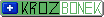





34 komentar:
wahh.. patut di coba sesegera mungkin ini kang.. makasii kang iia :)
Follow sukses follow balik gan...
all@ makasih kunjungannya n smoga berhasil
great article. thanks a lot for sharing.
html forms@ thanks brooo..
firefox memang tiada matinya, ane demen pakai ini meski ada yang baru
kredit laptop@ memang bener gan firefox yg baru kadang terasa agak lambat
firefox memang tiada matinya, ane demen pakai ini meski ada yang baru
Yeah firexfox rules!
refinansiering
This logo is actually better than the original. Great post! Thanks a lot
Writing interesting and a lot of benefits .., terima kasih
I am often to blogging and i really appreciate your content. The article has really peaks my interest. I am going to bookmark your site and keep checking for new information.
Establishing Business Value
very nice information, thanks for the share with others..
It is really good to visit to your post guys as we can get new information from hare, God Bless , keep blogging.
Thanks for this good work, i get it.
Very nice and excellent information. Thanks for continuing to write such wonderful articles, It is very helpful.
Great post. All readers will definitely like this post.
Thanks a lot for writing this post.Thanks a lot for sharing. Keep blogging.
Your tips are extremely valuable. Thanks a lot for writing this post.Thanks a lot for sharing. Keep blogging.
I just think that you put it in a way that everyone can understand. I also love the images you put in here. They fit so well
Your tips are extremely valuable. Thanks a lot for writing this post.Thanks a lot for sharing. Keep blogging.
A single point I just would like to say is the fact your Blog is so ideal valuable for us.
I like your approach on the topic. Your article is as interesting as your previous writings. Keep up the good work, thanks a lot.
Everyone must be read this article. Thanks for sharing.
This is an extremely well written article. I will make sure that I will bookmark it and open this page again to read this useful information provided by you.
After looking at a few of the blog articles on your site, I seriously appreciate your way of writing it. I saved as a favorite it to my bookmark site list and
will be checking back in the near future.
I can see that you possess a degree of expertise on this subject, I would like to hear much more from you on this subject matter – I have bookmarked
this page and will return soon to hear additional about it.
I have been browsing internet for more than three hours today since morning, yet I didn’t found any interesting article like this which provides knowledge.
Great article. Thanks for your great information, the content is quiet interesting. I will be waiting for your next post.
https://www.blogger.com/comment.g?blogID=4981244067902791267&postID=5795201330549658155&page=1&token=1416562732138
It is pretty worth enough for me. In my opinion, if all website owners and bloggers will make good content as you did then internet will be a lot more useful than ever before.
Very interesting tips shared by you. I really like to read your blogs as they contain very important and informative content. I appreciate your efforts. Cheers.
Hi, Really great effort. Everyone must read this article. Thanks for sharing.
I don’t know how should I give you thanks! I am totally stunned by your article. You saved my time. Thanks a million for sharing this article.
Posting Komentar